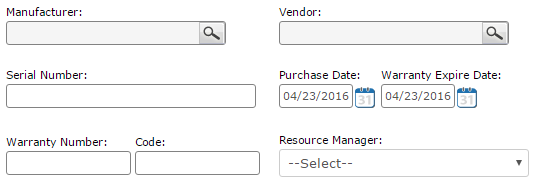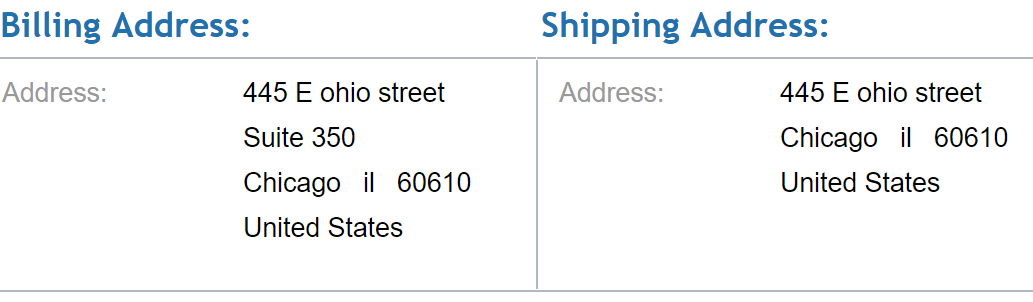1. methods for recording transactions,
2. keeping financial records,
3. performing internal audits,
4. reporting and analyzing financial information to the management, and
5. advising on taxation matters.
It is a systematic process of identifying, recording, measuring, classifying, verifying, summarizing, interpreting and communicating financial information.
After studying this tutorial, we recommend reading Making Sense of Debits and Credits.
The five account types are:
1. Assets
2. Liabilities
3. Equity
4. Revenue (or Income)
5. Expenses
3. Equity
Equity is of utmost importance to the business owner because it is the owner's financial share of the company. Worded another way, Equity is that portion of the total assets of the company that the owner fully owns. Equity may be in assets such as buildings and equipment, or cash. Equity is also referred to as Net Worth.
For example, if you purchase a $30,000 vehicle with a $25,000 loan and $5,000 in cash, you have acquired an asset of $30,000, but have only $5,000 of equity. The Balance Sheet equation, discussed in Accounting Basics: the Income Statement and Balance Sheet, is:
Assets = Liabilities + Owner's Equity
We can see how this equation works with our example: $30,000 Asset = $25,000 Liability + $5,000 Owner Equity.
Types of Equity Accounts and Their Various Names
There are three types of Equity accounts that will meet the needs of most small businesses. These accounts have different names depending on the company structure, so we list the different account names in the chart below.
Contribution (Money Invested): There are times when company owners must invest their own money into the company. It may be start-up capital or a later infusion of cash. When this occurs, a Capital or Investment account is credited. See the first row in the table below.
Distribution or Draw (Money Withdrawn): If a business is profitable, the owners often want some of the profit returned to them. To track this activity, a Draw or Distribution account is debited. This is the only Equity account (non-contra) that receives debits. See the second row in the table below.
Accumulation from Prior Years: To tracks a company's Net Income as it accumulates over the years, Retained Earnings or Owner's Equity is credited. On the first day of the fiscal year, most accounting programs automatically credit this account with the previous year's Net Income. See the third row of the table below.
4. Income or Revenue
Income is money the business earns from selling a product or service, or from interest and dividends on marketable securities. Other names for income are revenue, gross income, turnover, and the "top line."
Net income is revenue less expenses. Other names for net income are profit, net profit, and the "bottom line."
Income is "realized" differently depending on the accounting method used. Accrual basis accounting counts the revenue as soon as an invoice is entered into the accounting system. Cash basis accounting does not count the revenue until the invoice is paid.
Income accounts are temporary or nominal accounts because their balance is reset to zero at the beginner of each new accounting period, usually a fiscal year. Most accounting programs perform this task automatically.
5. Expenses
Expenses are expenditures, often monthly, that allow a company to operate. Examples of expenses are office supplies, utilities, rent, entertainment, and travel.
Like revenue accounts, expense accounts are temporary accounts that collect data for one accounting period and are reset to zero at the beginning of the next accounting period. Most accounting programs perform this task automatically.
A unique type of Expense account, Depreciation Expense, is used when purchasing Fixed Assets. Costly items, such as vehicles, equipment, and computer systems, are not expensed, but are depreciated or written off over the life expectancy of the item. A contra-account, Accumulated Depreciation, is used to offset the Asset account for the item. Please see your Accountant for help with the depreciation of Assets.
2. keeping financial records,
3. performing internal audits,
4. reporting and analyzing financial information to the management, and
5. advising on taxation matters.
It is a systematic process of identifying, recording, measuring, classifying, verifying, summarizing, interpreting and communicating financial information.
1. Real Accounts
A real account is a general ledger account that does not close at the end of the accounting year. In other words, the balances in the real accounts are carried over to become the beginning balances of the next accounting period.
Generally, the real accounts are the balance sheet accounts. Balance sheet accounts are the asset accounts (cash, accounts receivable, buildings, etc.), liability accounts (notes payable, accounts payable, wages payable, etc.), and stockholders' equity accounts (common stock, retained earnings, etc.).
Real accounts are also referred to as permanent accounts.
All assets of a firm, which are tangible or intangible, fall under the category “Real Accounts“.
Tangible real accounts are related to things that can be touched and felt physically. A few examples of tangible real accounts are building, machinery, stock, land, etc.
Intangible real accounts are related to things that can’t be touched and felt physically. A few examples of such real accounts are goodwill, patents, trademarks, etc.
Golden rule for real accounts
What comes in Debit
What goes on Credit
What goes on Credit
Example
The transaction below shows the interaction of two different real accounts: one is Good and the other is cash, both of them are assets of the company and hence classified as real accounts.
Purchased furniture for 15,000 in cash
Accounts Involved Debit/Credit Rule Applied
Furniture A/C Debit Furniture is real a/c so Dr. What comes in
To Cash A/C Credit Cash is a real a/c so Cr. What goes out
2. Personal Accounts
These accounts are related to individuals, firms, companies, etc. A few examples of personal accounts include debtors, creditors, banks, outstanding/prepaid accounts, accounts of credit customers, accounts of goods suppliers, capital, drawings, etc.
Natural personal accounts:
This type of personal accounts is the simplest to understand out of all and includes all god’s creations who have the ability to deal, who, in most cases, are people. E.g. Kumar’s A/C, Adam’s A/C, etc.
Artificial personal accounts:
Personal accounts which are created artificially by law, such as corporate bodies and institutions, are called Artificial personal accounts. E.g. Pvt Ltd companies, LLCs, LLPs, clubs, schools, etc.
Representative personal accounts:
Accounts which represent a certain person or a group directly or indirectly. E.g. Let’s say that wages are paid in advance to an employee – a wage prepaid account will be opened in the books of accounts. This wages prepaid account is a representative personal account indirectly linked to the person.
Golden rule for personal accounts
Debit the receiver
Credit the giver
Example
The transaction below demonstrates the interaction between two different personal accounts, one of which is a private limited company and the other one is a bank.
Paid Unreal Pvt Ltd. 24,000 by check
Accounts Involved Debit/Credit Rule Applied
Unreal Pvt Ltd.A/C Debit Artificial personal so a/c Dr. the receiver
To Bank A/C Credit Artificial personal so a/c Cr the giver
3. Nominal Accounts
Accounts which are related to expenses, losses, incomes or gains are called Nominal accounts. The dictionary meaning of the word “nominal” is “existing in name only” and the meaning remains absolutely true in accounting sense too, because nominal accounts do not really exist in physical form, but behind every nominal account money is involved. E.g. Purchase A/C, Salary A/C, Sales A/C, Commission received A/C, etc.
The final result of all nominal accounts is either profit or loss which is then transferred to the capital account.
Golden rule for nominal accounts
Debit all expenses & losses
Credit all incomes & gains
Example
The following example shows a transaction where a nominal account deals with a real a/c.
Purchased good for 15,000 in cash
Accounts Involved Debit/Credit Rule Applied
Purchase A/C Debit Nominal A/C so Dr. all expenses
To Cash A/C Credit Real A/C so Cr what goes out
After studying this tutorial, we recommend reading Making Sense of Debits and Credits.
The five account types are:
1. Assets
2. Liabilities
3. Equity
4. Revenue (or Income)
5. Expenses
1. Assets
Assets can be defined as objects or entities, whether tangible or intangible, that the company owns that have economic value.
Tangible assets are physical entities that the business owns such as land, buildings, vehicles, equipment, and inventory.
Intangible assets are things that represent money or value; things such as Accounts Receivables, patents, contracts, and certificates of deposit (CDs).
Assets are also grouped according to either their life span or liquidity - the speed at which they can be converted into cash.
2. Liabilities
Liabilities are the debts, or financial obligations of a business - the money the business owes to others.
Liabilities are classified as current or long-term.
Current liabilities are debts that are paid in 12 months or less, and consist mainly of monthly operating debts.
Current liabilities are usually paid with current assets; i.e. the money in the company's checking account.
A company's working capital is the difference between its current assets and current liabilities.
Managing short-term debt and having adequate working capital is vital to a company's long-term success.
Long-term liabilities are typically mortgages or loans used to purchase or maintain fixed assets, and are paid off in years instead of months.
Liabilities are the debts, or financial obligations of a business - the money the business owes to others.
Liabilities are classified as current or long-term.
Current liabilities are debts that are paid in 12 months or less, and consist mainly of monthly operating debts.
Current liabilities are usually paid with current assets; i.e. the money in the company's checking account.
A company's working capital is the difference between its current assets and current liabilities.
Managing short-term debt and having adequate working capital is vital to a company's long-term success.
Long-term liabilities are typically mortgages or loans used to purchase or maintain fixed assets, and are paid off in years instead of months.
3. Equity
Equity is of utmost importance to the business owner because it is the owner's financial share of the company. Worded another way, Equity is that portion of the total assets of the company that the owner fully owns. Equity may be in assets such as buildings and equipment, or cash. Equity is also referred to as Net Worth.
For example, if you purchase a $30,000 vehicle with a $25,000 loan and $5,000 in cash, you have acquired an asset of $30,000, but have only $5,000 of equity. The Balance Sheet equation, discussed in Accounting Basics: the Income Statement and Balance Sheet, is:
Assets = Liabilities + Owner's Equity
We can see how this equation works with our example: $30,000 Asset = $25,000 Liability + $5,000 Owner Equity.
Types of Equity Accounts and Their Various Names
There are three types of Equity accounts that will meet the needs of most small businesses. These accounts have different names depending on the company structure, so we list the different account names in the chart below.
Contribution (Money Invested): There are times when company owners must invest their own money into the company. It may be start-up capital or a later infusion of cash. When this occurs, a Capital or Investment account is credited. See the first row in the table below.
Distribution or Draw (Money Withdrawn): If a business is profitable, the owners often want some of the profit returned to them. To track this activity, a Draw or Distribution account is debited. This is the only Equity account (non-contra) that receives debits. See the second row in the table below.
Accumulation from Prior Years: To tracks a company's Net Income as it accumulates over the years, Retained Earnings or Owner's Equity is credited. On the first day of the fiscal year, most accounting programs automatically credit this account with the previous year's Net Income. See the third row of the table below.
4. Income or Revenue
Income is money the business earns from selling a product or service, or from interest and dividends on marketable securities. Other names for income are revenue, gross income, turnover, and the "top line."
Net income is revenue less expenses. Other names for net income are profit, net profit, and the "bottom line."
Income is "realized" differently depending on the accounting method used. Accrual basis accounting counts the revenue as soon as an invoice is entered into the accounting system. Cash basis accounting does not count the revenue until the invoice is paid.
Income accounts are temporary or nominal accounts because their balance is reset to zero at the beginner of each new accounting period, usually a fiscal year. Most accounting programs perform this task automatically.
5. Expenses
Expenses are expenditures, often monthly, that allow a company to operate. Examples of expenses are office supplies, utilities, rent, entertainment, and travel.
Like revenue accounts, expense accounts are temporary accounts that collect data for one accounting period and are reset to zero at the beginning of the next accounting period. Most accounting programs perform this task automatically.
A unique type of Expense account, Depreciation Expense, is used when purchasing Fixed Assets. Costly items, such as vehicles, equipment, and computer systems, are not expensed, but are depreciated or written off over the life expectancy of the item. A contra-account, Accumulated Depreciation, is used to offset the Asset account for the item. Please see your Accountant for help with the depreciation of Assets.