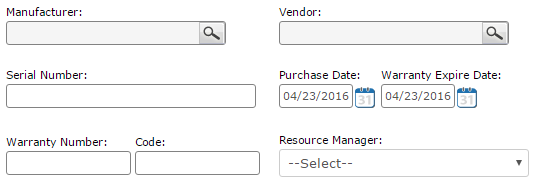Resource
A stock or supply of
money, materials, staff, and other assets that can be drawn on by a person or
organization in order to function effectively.
Three most basic
resources are land, labour, and capital; other resources include energy,
entrepreneurship, information, expertise, management, and time.
The Sequence is a particular order in which related Resource follow each other.
In resource Name maintain name of the resource like (machinery, material,staff, land,capitol) .
The short name is used
as the code for the resource.
The Resource Type is
used to mention to which resource is belongs such as the Shop machine, Delivery
truck, Install team, etc
Resource Sub type is
used in case of any sub category is present.
Color is used to give the resource color
Parent Location is the
location of your company where the resources are present.
Daily Capacity means
the amount of the work done by that resource.
UOM is the Unit of
Measure that of the resources.
Show on calendar is
used to show the life of the resources on your company calendar.
Event Type is used to
indicate whether the resource is bought or leased or contracted, etc... by your
company.
Event Category is used
to mention the purpose of the resource, like Production, Reproduction,
Transportation.
Default Task means the
task performed by the Resource in your company.
Vendor is the company which will provide the installation and service for the resource your company has bought.
Serial Number is the number that is printed on the resource by its manufacturer.
Purchase Date is the date when the product is bought to your company.
Warranty Expire Date is the date when the service will be expired which was provided by the manufacturer at free of cost.
Warranty Number and cost will be present on the warranty card issued by the manufacturer.
Resource Login
Resource Manager is the person who takes care about all the resources present in your company.
These login details are provided for the resource supplier to check the transaction details and the working of the resource.
Additional Info
The check box is used for giving the permission for tracking of the resource.
Warranty Description is used to give the details of the warranty applicable things.
Warranty Description is used to give the details of the warranty applicable things.