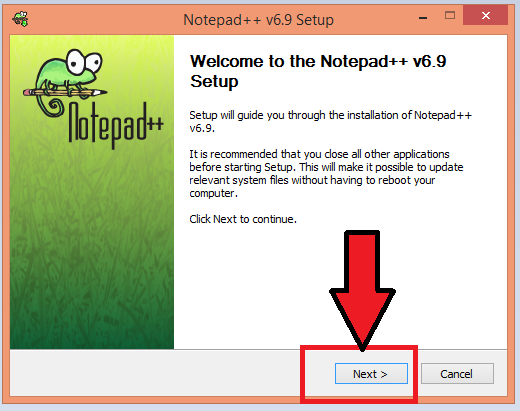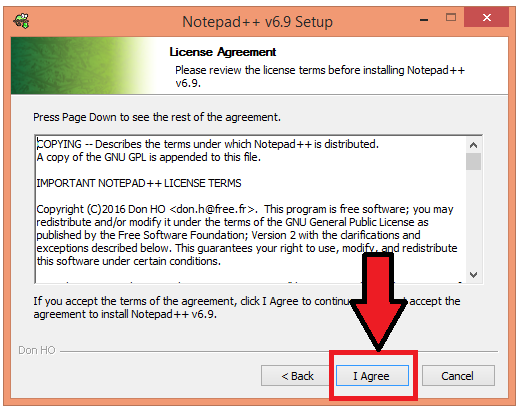Step 1: In Google type Download Notepad++
Step 2: Click Download Notepad++ 6.9 -
Filehippo.com
Step 3: Click to Download Latest Version
Step 4: Your program is now downloading
Step 5: Right click on software
Step 6: Select Run as administrator
Step 7: Select language English and click on OK
Step 8: Click on Next
Step 9: Click on I Agree
Step 10: Give the Destination Folder using
Browse and click
Step 11: Select the type of install and click
on Next
Step 12: Click on Finish button