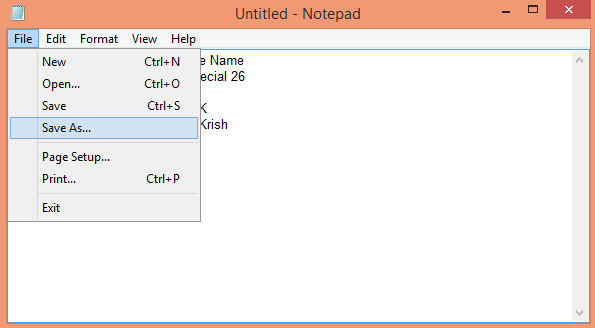A CSV is a comma separated values file, which allows
data to be saved in a table structured format. CSVs look like a garden-variety
spreadsheet but with a .csv extension (Traditionally
they take the form of a text file containing information separated by commas,
hence the name).
CSV files can be used
with any spreadsheet program, such as Microsoft Excel, Open Office Calc, or
Google Spreadsheets.
They differ from other
spreadsheet file types in that you can only have a single sheet in a file, they
can not save cell, column, or row styling, and can not save formulas.
Saving your spreadsheet as a CSV
Step 1 Open your Notepad File
Step 2 Click on File and choose Save As.
Step 3 Under Save as type, choose CSV
(Comma delimited). Click Save.
Step 3 Open CSV File
In
the CSV file you just created, individual fields of data were
separated by commas. But what if the data itself has commas in it?
If the fields of data
in your CSV file contain commas, you can protect them by enclosing
those data fields in double-quotes (").
The commas that are
part of your data will then be kept separate from the commas which delimit the
fields themselves.
For example, let's say
that one of our text fields is a user-created description of some kind and
users are allowed to put commas in the description. If our data looked like
this: